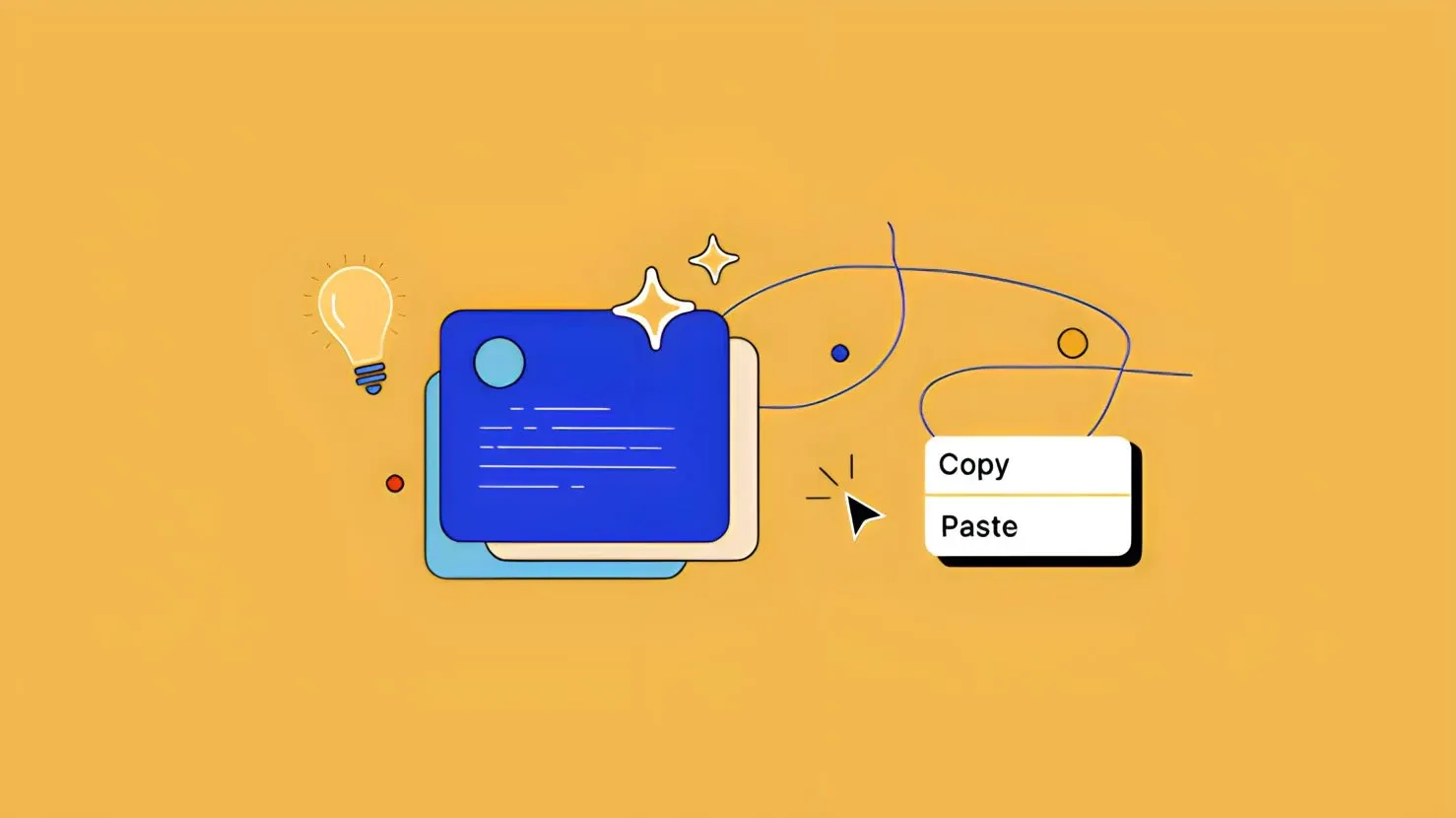
Writing is a form of expressing existing ideas or thoughts that come to our mind at that moment.
Sometimes, ideas that couldn't be conveyed through speech are effectively organized and expressed in written form.
Writing is akin to creating. When you write, you produce a work that reflects your own version.
However, for your writing to be acknowledged as a piece of work by others, you need to make it distinct from others' writings; this is a fundamental principle.
The authenticity or originality of a piece of writing should be prioritized, even if it doesn't fully adhere to the rules of good writing. This is especially relevant if you're a Writer and Blogger.
Nevertheless, in the Blogger world, it's common to encounter websites that are fond of plagiarizing or copying content from others, claiming it as their own without crediting the original author's source.
The activity of copying and pasting is not something new among bloggers. In my opinion, those who engage in copy-pasting are not writing to create but rather to imitate the works of others.
Actually, copying someone else's writing is perfectly fine, but there are rules or ethical codes that must be observed and applied. Nonetheless, even when you're doing copy-pasting, writing your own content is still cooler.
The simplest and most easily practiced ethical code for all bloggers when they want to do Copy-Paste is to include a link or the source of the original author.
Although it may seem simple, it turns out that many bloggers do not adhere to this ethical code. Perhaps in their minds, including the original source link might make their writing appear less impressive to their readers.
This is one of the negative aspects you need to be aware of in the world of blogging. They fail to appreciate the original written works of others.
What is the Anti Copy Paste Script?

The Anti Copy Paste Script is one of the scripts created to prevent crimes in the digital world.
The crime referred to here is a Blogger who likes to copy and paste other people's content.
Wild copy-paste actions can indeed be quite distressing for some Bloggers. The victims confess that their article rankings experience a decrease in SERP due to this copy-paste practice.
Google will detect duplicate content on two sites with exactly the same content.
The good news is that the Blogger platform itself has supported the installation of anti-copy paste scripts, so the chances of copying content or articles can be minimized.
Once this script is installed on your site, every text or content on your site will be protected from copy-paste crimes.
This anti-copy-paste script will safeguard the Blog from the Copy Paste practices often done by most people, such as Right-Click > Copy > Paste or by pressing the CTRL + C buttons on the keyboard
But one thing you should know is that this script cannot fully protect content from plagiarism.
Why can't I guarantee that your content will be completely safe and protected by the anti-copy paste script?
This is because there are other vulnerabilities that can still be exploited by criminals, even if your content is equipped with this script.
However, only a few Bloggers know these tricks, so installing the anti-copy paste script on your blog is still beneficial as an effort to protect content from irresponsible hands.
Therefore, through this article, I want to share the anti-copy paste script so that your site's content is protected and spared from content theft. Here's the tutorial.
Installing Anti Copy Paste Script on Blogger
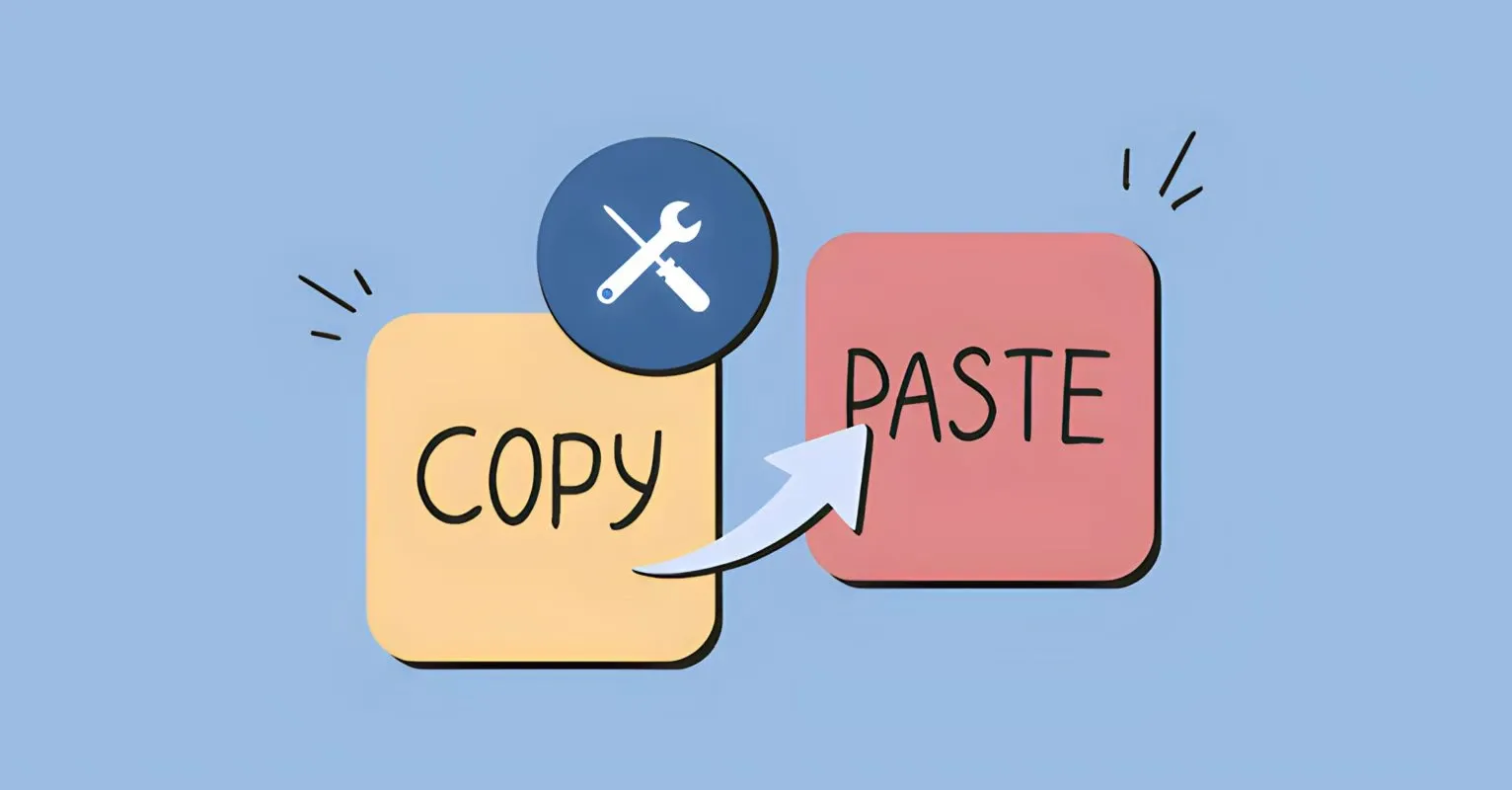
There are 2 methods that I will share here, this script consists of anti-copy paste for specific sections and anti-copy paste for the entire content.
Script for Anti Copy Paste Only on Specific Sections
1. Log in to your Blogger account.
2. Go to the Theme section > Edit HTML.
3. Next, insert the following code right above the code ]]></b:skin> or </styles> (press Ctrl + F to facilitate searching).
.post-body {
user-select:none;
-moz-user-select:none;
-ms-user-select:none;
-khtml-user-select:none;
-webkit-user-select:none
}
Note: In case there is an issue on the blog or tutorial article that usually includes a Script with the <pre> <code> tag (Syntax Highlighter), making it uncopyable, then utilize the following Script to replace the aforementioned Script:
.post-body pre code {
user-select:text;
-moz-user-select:text;
-ms-user-select:text;
-khtml-user-select:text;
-webkit-user-select:text
}
4. Finally, save your theme.
Script Anti Copy Paste Throughout All Sections
1. Log in to your Blogger account.
2. Go to the Theme section > Edit HTML.
3. Next, insert the code below right above the </head> code (press Ctrl + F to facilitate searching).
<script type="text/javascript">
if (typeof document.onselectstart!="undefined") {
document.onselectstart=new Function ("return false");
}
else{
document.onmousedown=new Function ("return false");
document.onmouseup=new Function ("return true");
}
</script >
Here's the translation of the given text into proper and correct English grammar:
4. Finally, Save Changes to Your Theme.
The difference between the two scripts above lies only in their usage.
Where the first script's usage can be adjusted to your needs, for example, if you want only certain content to be protected, while you don't mind if other content is copied by others.
This type of script is suitable for websites with a tutorial niche related to coding or programming.
On the other hand, the second script is absolute in nature, meaning all content will be locked entirely, with no content parts being skipped.
All choices are in your hands!
Conclusion
Installing an anti-copy script on a Blog is worth considering, because it will at least protect the original content of our site from being easily copied and pasted, thereby narrowing the maneuvering space of these copy-paste perpetrators.



