
In the article How to Write SEO Articles, it was mentioned that conducting keyword research is an important step before writing articles for blogs or websites. This keyword research serves to determine which keywords are suitable to be used on your blog or website.
Selecting the right keywords is crucial as it will impact the performance of your blog or website in search results. Every blog or website writer should know what people commonly search for on search engines in order to discover the appropriate keywords for their blog or website.
Globally, searches on Google reach 3.5 billion searches per day.
Next, let's say you have already found popular keywords related to your blog. You should also be aware of the competition map for these keywords. What is the level of difficulty to rank first in Google search results? What kind of articles are on the first page of search results?
The articles you write should appear on the first page of search results to attract more readers. Research indicates that 75 percent of searchers only open articles on the first page of search results.
Even better, your article is in the first position of Google search results because articles in the first position receive 30 percent of clicks. Meanwhile, the second article gets 15 percent of clicks, and the third article gets 10 percent of clicks (Source: Ahrefs).
By selecting the right keywords, your blog or website will become easier to rank at the top of search results.
What should you pay attention to in keyword research for this blog and website?
Generally, there are four important components that need to be considered in keyword research, namely search volume, keyword difficulty, keyword suggestion, and SERP.
1. Search Volume
Search volume of a keyword is how many times a keyword is searched on Google within a specific period. Usually, keyword tools display the number of keyword searches in the last month.
For example, if the search volume of a keyword shows the number 100,000, it means that the keyword is searched 100,000 times on Google within one month.
2. Keyword Difficulty
Keyword difficulty indicates the level of challenge a keyword has to appear on the first page of search results. Generally, keyword tools use a scale of 0-100. The higher the number, the more difficult it is for that keyword to achieve the first position in search results. Typically, keyword difficulty also reveals how many backlinks are needed for an article to be on the first page of search results. The higher the keyword difficulty, the more backlinks are required. Consequently, this will complicate your link building efforts.
Also Read: Internal Link: A Comprehensive Guide to Optimizing Your SEO.
3. Keyword Suggestion
Keyword suggestion is a set of keyword recommendations related to the keyword you are searching for. For example, when you are conducting keyword research for the term "create a blog," a keyword tool will provide suggestions like "how to create a blog," "create a free blog," or "easy blog creation."
Typically, keyword tool services offer suggestions for long tail keywords. What are long tail keywords?
Long tail keywords are keywords that consist of at least three words or more, as mentioned in the earlier example.
Through the keyword suggestion feature, you can discover more suitable long tail keywords for your blog or website. Using long tail keywords is recommended to attract more visitors, as 70 percent of searches on Google are made up of long tail keywords.
For instance, instead of just searching for the keyword "blog," users can obtain more comprehensive and clear information by typing keywords like "how to create a blog" or "easy blog creation."
Also Read: What are LSI Keywords and Their Benefits for SEO
4. Search Engine Result Page (SERP)
The SERP displays the web pages that occupy the top rankings in search results for the researched keyword. Its function is to assess the quality of the web pages that can achieve top rankings in Google search results.
What kind of keyword research can you do? There are numerous companies that offer keyword research services, both paid and free.
Keyword Research Tools
There are several tools that can assist you in conducting keyword research. Some of them are available as paid options, while others are free. Here are the tools:
1. Ubersuggest

Ubersuggest is a keyword tool owned by renowned digital marketer, Neil Patel. You can use this keyword tool without having to pay a single penny.
The process of conducting keyword research with Ubersuggest is quite simple. You only need to type in the keyword you want to use and the region you want to target.
Ubersuggest will provide information about the search volume of that keyword, the keyword difficulty score, and related keyword suggestions that can be used.
For example, let's use the keyword "create a blog" as an experiment. The result is as follows:

It can be observed that the search volume for that keyword is 9,900 searches per month. Furthermore, the competition score is 0.07. This number indicates the level of difficulty to appear on the first page of Google search results. The larger the number, the more challenging it is to achieve the first position in Google search results.
Moreover, Ubersuggest will also provide related keyword suggestions based on the keyword you typed in the search column. The suggestions given for the keyword "create a blog" are as follows:
Ubersuggest provides 941 keyword suggestions related to "create a blog." You can sort these keyword suggestions based on search volume, cost per click (CPC), or competition score. In the example above, we sorted the keyword suggestions from the highest to the lowest search volume.
2. Google Trends
Not only providing a search engine, Google also offers a tool for conducting keyword research, called Google Trends. The good news is, this keyword tool service from Google is provided for free to its users.
You can set the region according to the country you are targeting. For this experiment, we used Google Trends Indonesia. Here are the results of our experiment with the keyword "creating a blog":

You will obtain a graph showing the movement of the keyword you are searching for. Google Trends provides a graph displaying the keyword's movement from the past hour to the last five years. So, you can observe the fluctuations in the popularity of a keyword over time.
Similar to the previous keyword research method, Google Trends also provides real-time suggestions for long-tail keywords that are still related to what you are searching for.
3. KWFinder

The third keyword tool is KWFinder. Similar to UberSuggest, KWFinder provides information on search volume, keyword difficulty, and SERP (Search Engine Results Page) for a given keyword.
We used the same keyword for the experiment, which is "creating a blog." The results can be seen as shown above, but the keyword suggestions visible in this experiment are limited.
A drawback of KWFinder is that it is not entirely free. You can only search for two keywords for free. To continue using it, you need to register as a member, and you can perform five keyword researches every 24 hours, with 50 keyword suggestions per search.
If the free account doesn't meet your needs, you can also purchase their premium packages. KWFinder offers three different premium packages with varying specifications. The cheapest premium package allows you to conduct keyword research up to 100 searches per 24 hours.
Their most expensive package enables you to perform keyword research for up to 1200 searches per 24 hours. If these three packages do not meet your requirements, you can request a customized package tailored to your needs.
4. MOZ
Next, you can also use the MOZ keyword tool. To utilize these MOZ features, you need to register first as a member. After completing the registration, you will receive 10 keyword researches.
The process of conducting keyword research with Moz is as follows:
- Open Moz Keyword Explorer
- Register for an account or log in first
- After that, you can enter the keyword to be researched
- Wait a moment, and the results will appear as shown below

From the above image, you can see how to conduct keyword research using a free account, which doesn't provide maximum results. This keyword research outcome doesn't provide information on search volume per month. The displayed SERP only goes up to the top three sites.
Certainly, the keyword research method shown above might not yield optimal results for your blog or website. You can take advantage of the 30-day Free Trial offered by MOZ. After 30 days, you will be charged $179 per month.
5. SEMrush

SEMrush is a tool to assist in Search Engine Optimization (SEO) and Search Engine Marketing (SEM) strategies. Before using SEMrush, you need to register as a member, which is available for free.
Free SEMrush account holders will have access to conduct keyword research up to 10 searches within a 24-hour period.
We conducted an experiment using the keyword "create a blog," and the results are as you can see above. You will receive suggestions for long tail keywords. Additionally, you can also see which sites are on the first page of the search results for that keyword.
Unfortunately, the access to a free account in SEMrush is limited. You cannot view all the generated keyword suggestions. SEMrush offers a 7-day trial version, and thereafter, there will be a monthly cost starting from 99 US Dollars.
6. Answer The Public
Answer The Public only offers a few language options, one of which is English. Despite being available only in English, we recommend this keyword research method due to the comprehensive and detailed keyword suggestions it provides.
You can conduct keyword research for your blog or website using this keyword tool. Answer The Public provides keyword suggestions in a 5W+1H format (What, Where, When, Why, Who, and How).
For example, if we use the keyword "create blog," the results that appear are as follows:

You can gather ideas for content marketing for your blog or website from the results of this English keyword research. You might discover potentially popular keywords that can be used in Indonesian. And most importantly, you can use Answer The Public for free.
7. Soovle
Unlike the previous keyword tool, Soovle does not provide search volume, keyword difficulty, and SERP information.
Soovle only offers suggestions for popular long-tail keywords from major sites such as Google, Bing, Youtube, Yahoo, Amazon, Wikipedia, and Answer.com. We used the keyword "create a blog" as an experiment. The results are as follows:

Search results on Soovle are not as accurate as those from Ubersuggest, SEMRush, KWFinder, Google Trends, and MOZ. As shown in the image above, Soovle only provides keyword suggestions without detailing the search volume or keyword difficulty.
Another feature provided by Soovle is Daily Top Keyword. However, unfortunately, this top keyword feature only applies to English keywords. Soovle does not offer top keywords based on specific regions or languages.
8. Google Related Search
In addition to Google Trends, Google also provides another keyword research method, known as related search. Every time you perform a search on Google, the results provided not only include articles with the typed keywords but also offer suggestions for related long-tail keywords in real-time.
For example, when we tried searching for the keyword "creating a blog," Google provided the following suggestions for related long-tail keywords:

9. Keyword Shitter
The final free keyword tool is Keyword Shitter. The process of keyword research using Keyword Shitter is quite straightforward. You simply need to type in the desired keyword, and Keyword Shitter will offer suggestions for long-tail keywords related to that keyword.
We tried this keyword tool using the keyword "creating a blog," and here are the results.
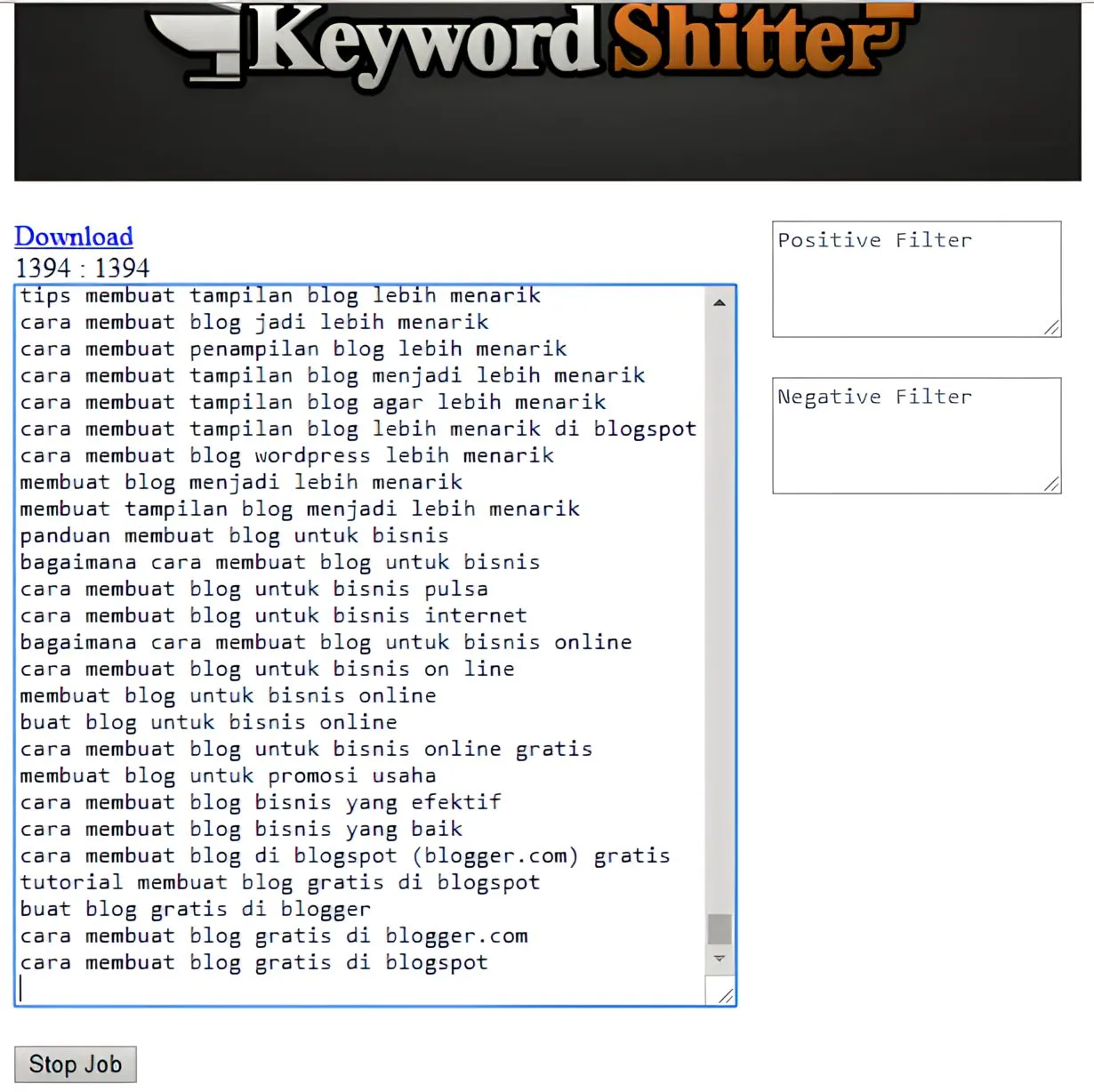
The suggested keywords provided amount to 1394 keywords for "creating a blog." You can use this keyword tool to discover as many relevant keywords as possible for your blog and website. The good news is that this keyword tool is free, so it won't burden your budget.
Paid Keyword Research Method
Perhaps the nine free keyword research services mentioned above may not meet your keyword research needs. If you require more comprehensive keyword research features, the expenditure involved will certainly be greater.
As mentioned in the introduction, we have already pointed out that there are four aspects to consider in keyword research: Search Volume, Keyword Difficulty, Keyword Suggestion, and SERP. In fact, there is one more aspect to consider, namely Potential Traffic. Potential traffic refers to the potential visits or traffic that can be generated from a keyword.
Usually, keywords with high search volume also have high potential traffic. However, in some cases, keywords with high search volume may have low potential traffic.

For example, according to Ahrefs, the keyword "Google My Business" has a search volume of 32,000 searches per month with a potential traffic of 3,200. Actually, this potential traffic is quite substantial, but the majority of that traffic goes directly to the Google My Business website. Meanwhile, the portion of traffic received by other sites discussing Google My Business only reaches tens.
Keywords with low search volume can still have significant traffic potential. So, in addition to considering search volume and keyword difficulty, you also need to factor in the potential traffic you can gain.
Unfortunately, there aren't many free services that offer the feature of potential traffic, and Ahrefs is one of the services that provides this feature.
This feature is useful to estimate the potential traffic that can be obtained from a keyword. As explained earlier, not all high search volume keywords have significant traffic potential. Conversely, keywords with low search volume can still have considerable traffic potential.
Conclusion
The nine aforementioned free keyword research sites each have their own strengths and weaknesses. Some are fully available for free, while others require you to create an account on their platforms.
To implement effective strategies for improving website traffic, it's crucial to understand your specific keyword research needs. If you're satisfied with long-tail keyword suggestions, you can utilize Soovle, Google Related Search, Answer the Public, or Keyword Shitter.
However, if you also want to access search volume, keyword difficulty, and SERP information for a keyword, you can turn to tools like Ubersuggest, KWFinder, Google Trends, MOZ, or SEMRush. However, not all of these options are available for free.
If acquiring keyword suggestions and search volume information isn't sufficient, Ahrefs can provide insights into a keyword's traffic potential. Keep in mind, though, that this feature comes with a significant cost.
Therefore, financial considerations should also play a role in your decision-making process. If free keyword research services don't meet your needs, it might be worth investing in a premium account from one of these platforms. Each keyword research service offers various pricing options, allowing you to choose a package that fits your budget.
If you're hesitant to pay individually but still need premium services, you can collaborate with friends to share the costs. This way, you can enjoy premium features while spending less.
In conclusion, this article discusses keyword research strategies for blogs and websites. Discovering the most suitable keywords for your website and blog is essential for boosting your site's ranking in search results. Choosing the wrong keywords can impact the popularity of your website and blog.



